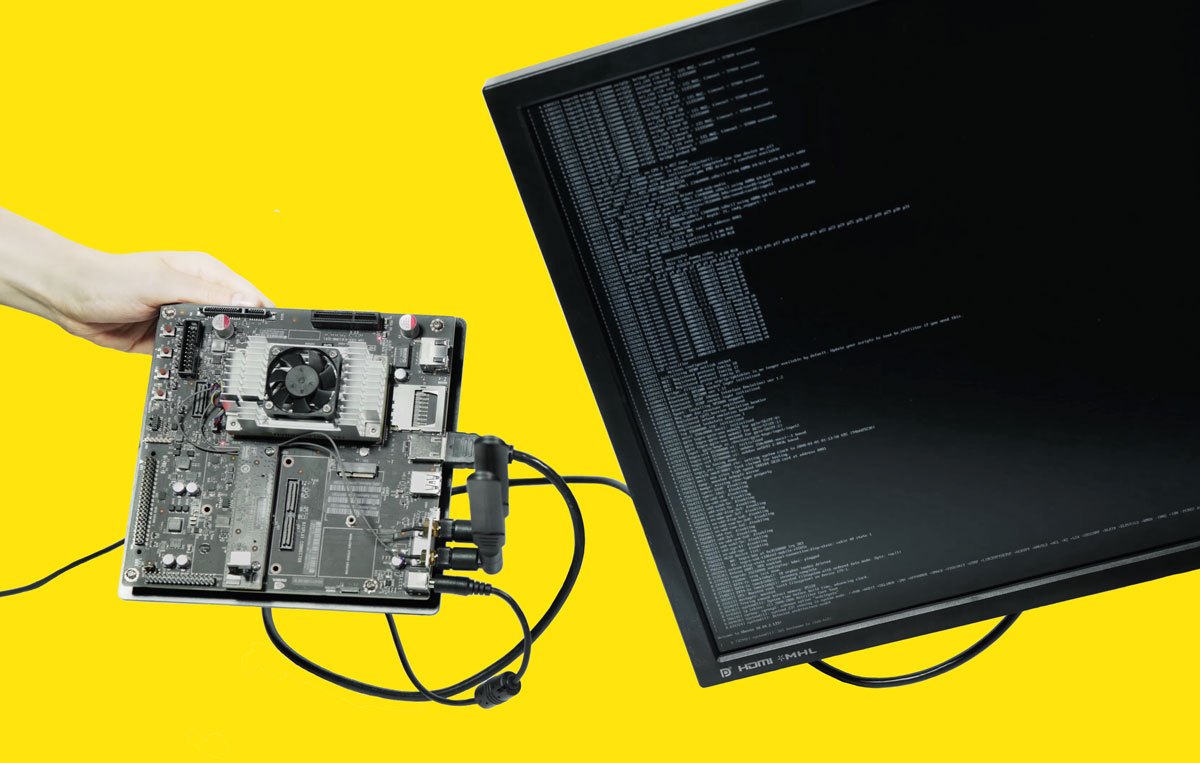Features

OpenDataCam lets you set multiple counters, to give you fine grained insights into what's happening. Each counter give you the time, type and direction when it gets triggered. When an object crosses multiple counters (e.g. when a car takes a turn at an intersection), OpenDataCam lets you track that too!
All of those can be configured from an easy to use User Interface.

OpenDataCam lets you also understand how objects move by looking at their trajectories.
This allows you for example to study how Pedestrians cross a public square or how cars are crossing lanes.
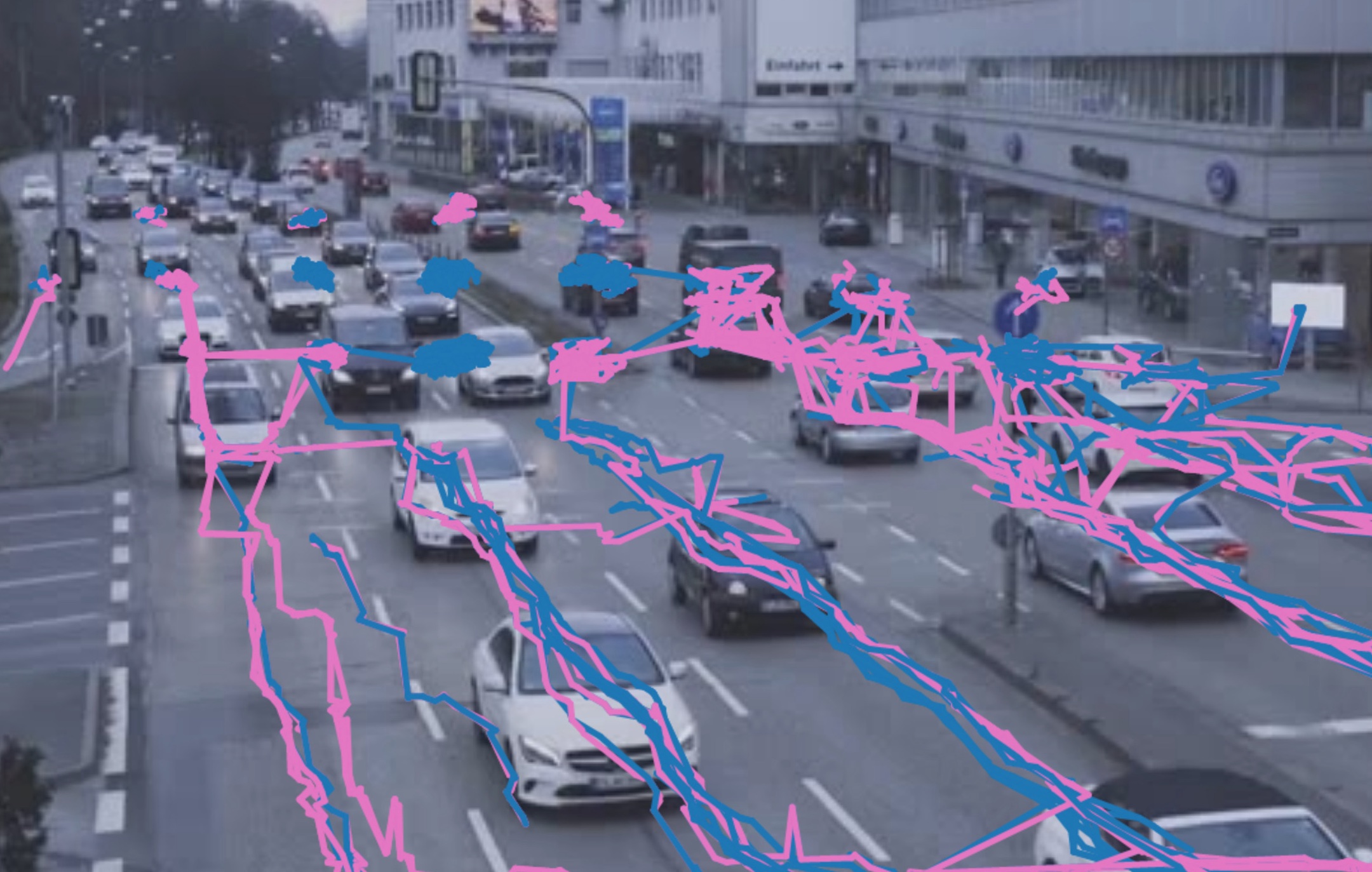
OpenDataCam supports running from various video sources such as USB-Cameras, IP-Cameras, RTSP-Streams, YouTube Live-Streams etc.
If you already have pre-recorded video captures, you can import those into OpenDataCam, and analyze the video this way.
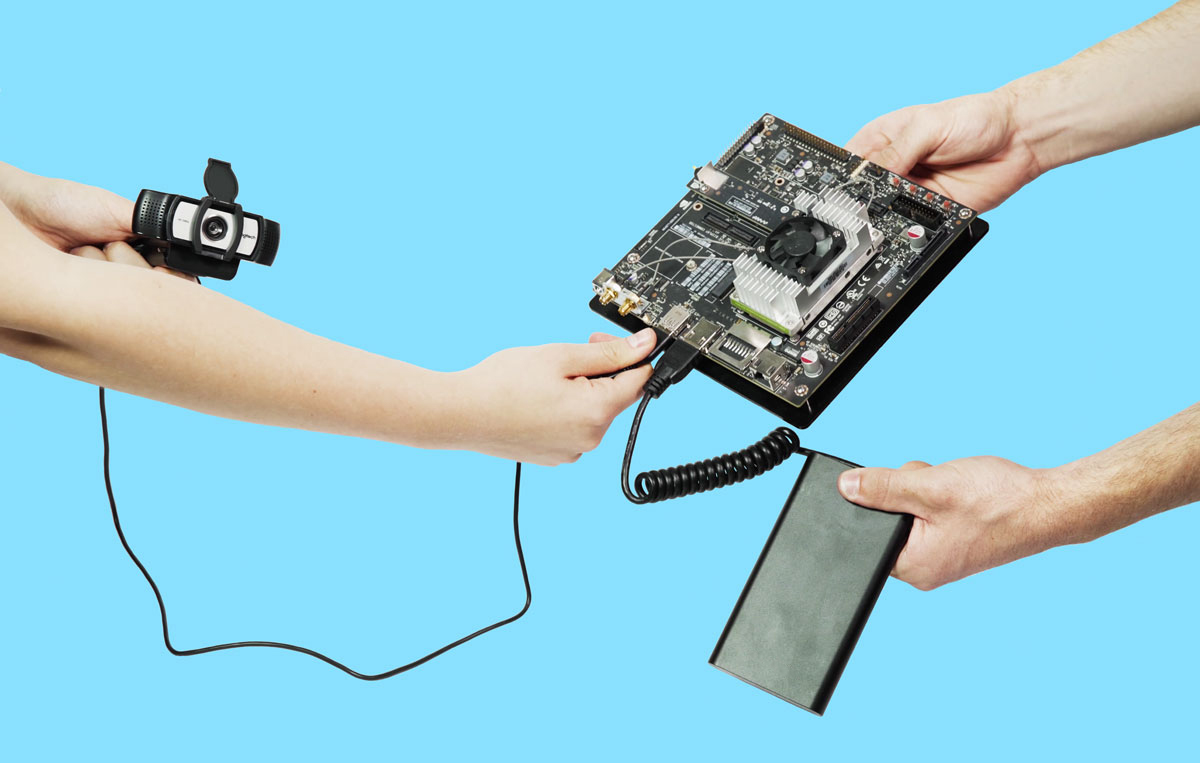
OpenDataCam runs on a large variety of platforms, from small edge devices like NVIDIA Jetson Nano to large data centers. All you need is a GPU and CUDA.

OpenDataCam by default runs in stand alone mode, so you stay in full control of the edata you collect.
No data leaves the device. Everything is stored on a database running inside OpenDataCam and can be downloaded by you at any time, via the Web Interface or API.
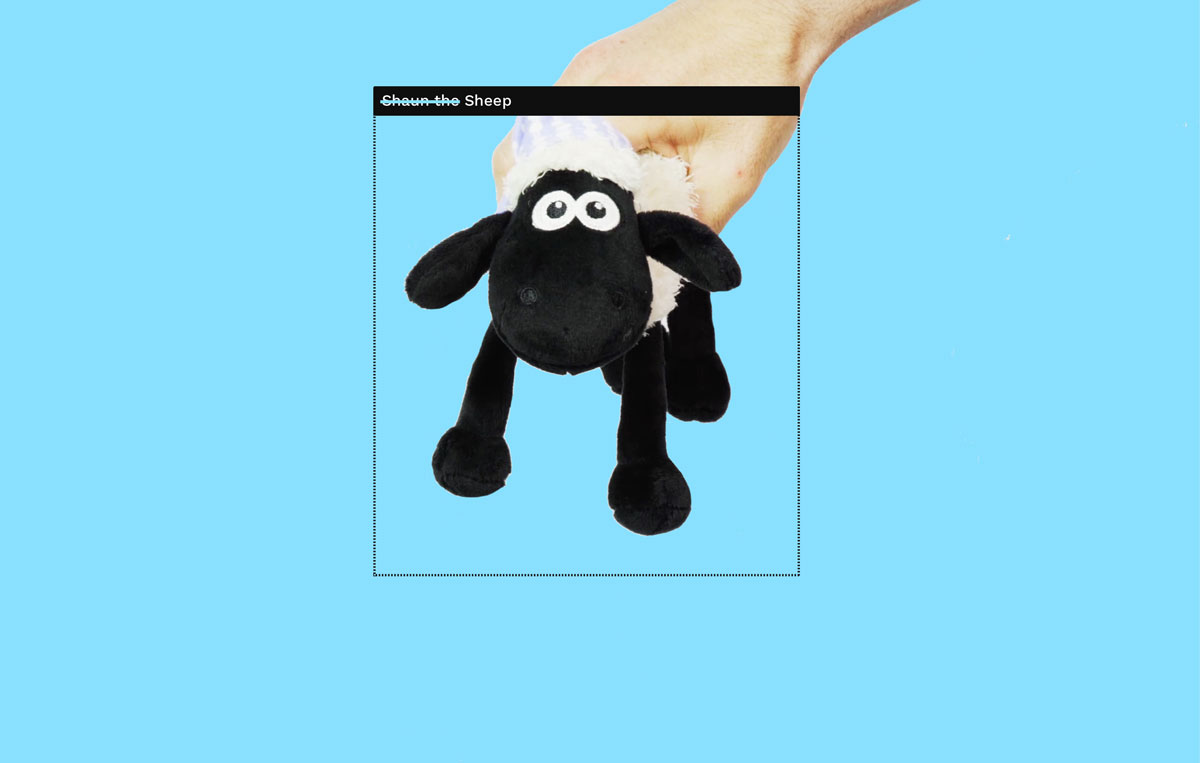
OpenDataCam offers an easy to use REST API, allowing you to fully manage the camera and data collected by OpenDataCam.
Take a look at our API.